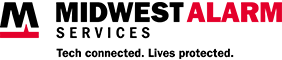On-Premise Mass Notification Systems for Your Campus
ACCOUNTING FOR ALL AREAS
Your school campus probably already has the infrastructure needed to communicate with people on a massive scale. It’s possible you’ll need to add some power switches or other small fixes but you’re likely 80% of the way there.
What we want to ideally see is every space (inside and outside) being accounted for with working speakers to cover all spaces. The biggest area where most fall short is outdoors. We see security cameras all over campus but a lack of speakers, with open spaces being the least covered areas.
PRO TIP: It’s easy to connect the outdoor speakers with the indoor speakers using your IP network and tying it to your analog network.
WHERE MASS NOTIFICATION CAN BE DELIVERED
Live and prerecorded audio can be delivered to:
IP desk phones via Multicast (not applicable to all IP phones)
Personal computers (both MAC and Windows machines)
Traditional overhead paging speakers
IP speakers
Smartphones via mobile apps
PRO TIP: Pre-record your intrusive audio broadcasting so it’s ready to roll in the event of an emergency where there is no time and nobody is thinking straight.
5 COMMON MASS NOTIFICATION MISTAKES
Below are the five most common mistakes we see with on-campus mass notification systems.
Speakers with failed components. We find that speakers are rarely tested so it’s assumed they’re working when they’re, in fact, not. Some of these speakers are 30+ years old and still installed but not functioning.
Improper coverage. If you have audio holes, then a percentage of people will not hear your announcement or emergency update. Many schools have staff specifically for instruction and other technology but outdoor audio specifically is often overlooked.
Forgoing visual alerts. Visual messaging is powerful especially with a large percentage of students wearing earphones now. Short visual messages on the screen placed at the right height and location can help communicate your mass notification.
The volume is too low. One common mistake is to use the same level of volume for day-to-day communications as you do with emergency notifications. This either makes it inaudible to some and/or easy to tune out. Turn up the volume for emergencies!
Practicing incorrect procedures. The problem with practicing incorrectly is that practice makes permanent habits. Our advice is to fix any of the issues listed above and then practice using the entire system as designed. This will help cut down on chaos which only works to the advantage of the person creating it.
Security cameras are great and necessary for detection but don’t forget notification. We’re encouraging all campuses to utilize mass notification systems because it’s the right thing to do, not because you have to. That being said, there may come a day that it’s required, especially as schools start to fully reopen this fall. This is one great way to put your COVID relief dollars to good use. For more information, give us a call or schedule a free survey of your campus!